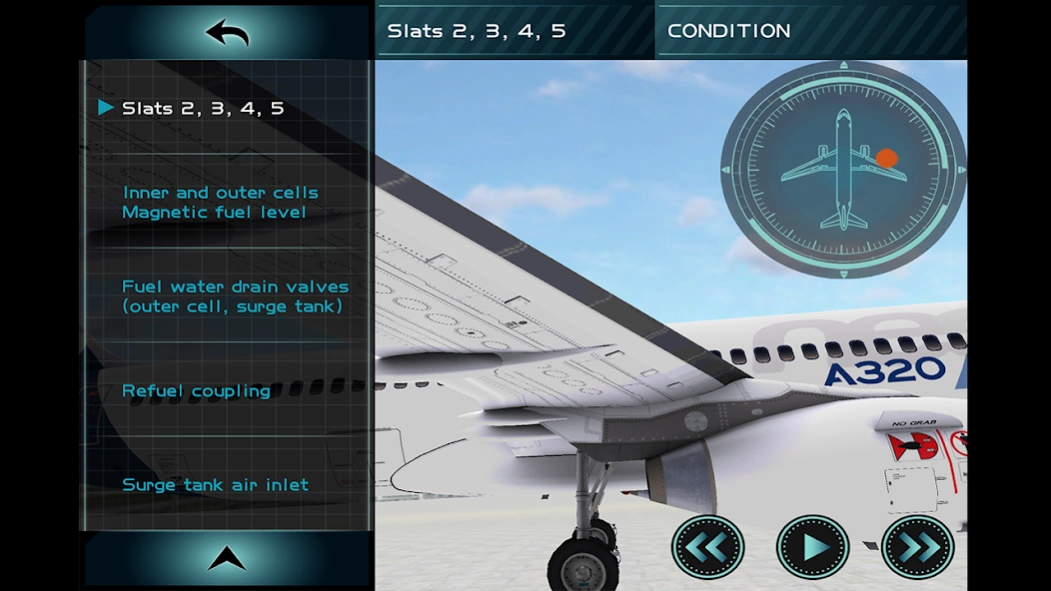A320 Virtual Walk-around 1.1.3
Free Version
Publisher Description
A320 Virtual Walk-around - Airbus A320 virtual walk-around training (tablet version)
Today’s exciting and challenging airline operation dictates a need for simple training solutions that are not only cost effective, it needs to be scalable and modular.
3D interactivity will add an unprecedented depth to aviation training by turning pilots from passive observers into active, hands-on participants. Now you can use simple, intuitive multi-touch gestures to navigate through basic Airbus walk-around training. Tablet computer empowers pilots to play in realistic virtual learning environment, allowing them to learn with ease anytime, anywhere.
Please note that this product should not be used as a reference for commercial operation. Pilots should refer to their own manuals due to airline customization and local regulation. This product is designed for pilots to engage a unique 3D training experience and explore endless possibilities of tablet.
Thank you for downloading Airbus A320 Virtual Walk-around. If you support this idea to study all your initial and recurrent trainings with 3D interactivity, please rate this product and drop your valuable comments.
Please write an email to clpyang@gmail.com
About A320 Virtual Walk-around
A320 Virtual Walk-around is a free app for Android published in the Teaching & Training Tools list of apps, part of Education.
The company that develops A320 Virtual Walk-around is Peter Yang. The latest version released by its developer is 1.1.3.
To install A320 Virtual Walk-around on your Android device, just click the green Continue To App button above to start the installation process. The app is listed on our website since 2017-05-26 and was downloaded 58 times. We have already checked if the download link is safe, however for your own protection we recommend that you scan the downloaded app with your antivirus. Your antivirus may detect the A320 Virtual Walk-around as malware as malware if the download link to com.PeterYang.AirbusA320 is broken.
How to install A320 Virtual Walk-around on your Android device:
- Click on the Continue To App button on our website. This will redirect you to Google Play.
- Once the A320 Virtual Walk-around is shown in the Google Play listing of your Android device, you can start its download and installation. Tap on the Install button located below the search bar and to the right of the app icon.
- A pop-up window with the permissions required by A320 Virtual Walk-around will be shown. Click on Accept to continue the process.
- A320 Virtual Walk-around will be downloaded onto your device, displaying a progress. Once the download completes, the installation will start and you'll get a notification after the installation is finished.